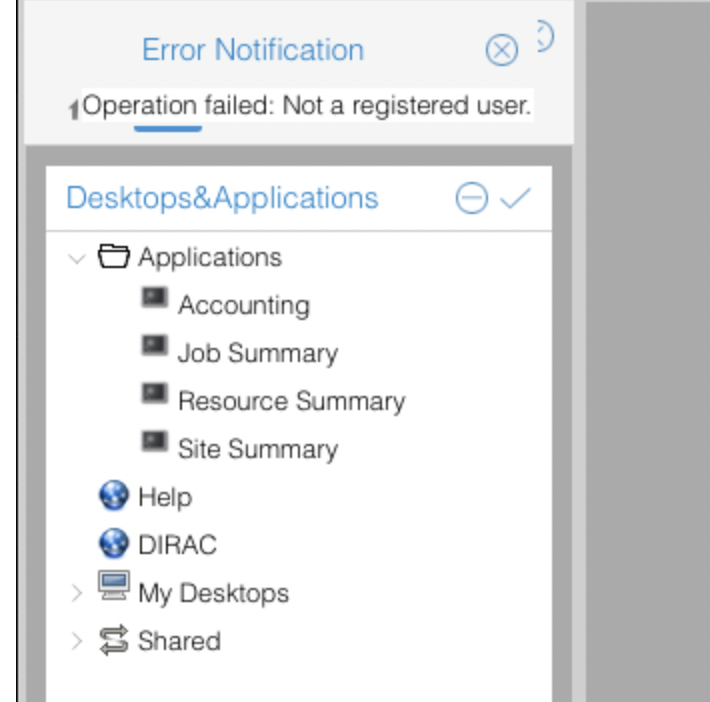Prerequisites
In order to use gbasf2 and run jobs on the grid, please fulfill the prerequisites. Follow the procedures in Getting Started.
In summary, you must complete the following steps.
Join comp-users-forum to receive announcements related to new releases, downtimes and system issues.
Additionally, you can ask for help on the forum, and you can help others.
Make sure you have a valid grid certificate, issued within one year, and installed in
~/.globusand on the web browserNote
If you don’t have a grid certificate, find your institution on this page, visit the URL and follow the procedures.
Be sure that the userkey.pem has the
rwpermissions only for the owner and no permission for others. You should see-rw-------withls -l ~/.globus/userkey.pem.Otherwise, use:
$ chmod 600 ~/.globus/userkey.pem
Your membership on the Belle VO must be active or renewed within a year (Link to the Belle VO page).
You need to be registered as DIRAC user. Check if you can access the DIRAC web portal: https://dirac.cc.kek.jp:8443/DIRAC/.
Your should see “BelleDIRAC Apps” in the menu on the left, especially the sub menu “B2Monitoring Plot Display User” and the plots in the pane.:
Note
If you cannot access the web portal, you may not have your certificate imported into your web browser, or your certificate on the browser may not be the right one.
Please choose your proper grid certificate when the browser requests one. If you don’t choose any, or if you have multiple and choose a wrong certificate, not the one registered in DIRAC, you would get an error. Once you have made a wrong choice, it may stay in the browser. See Computing GettingStarted/Visit DIRAC web portal
If you see a message such as “Operation failed: Not a registered user.” and/or do not see the full menu as above, your registration may not have been propagated system-wide. Please retry after several hours to see if the situation changes, and consult comp-dirac-registration in case you still don’t see it.
Once you are done with the prerequisites, you can proceed with Setup Gbasf2.